A vendor is a company or person from whom you purchase goods or services. Vendors must be registered within the A/P system.
To register a new vendor, select the → → menu item. Fill in general information about the vendor, such as Company Name, Address, Phone, Fax, etc. Below is a list of the other options:
This is what the New Vendor registration window looks like:
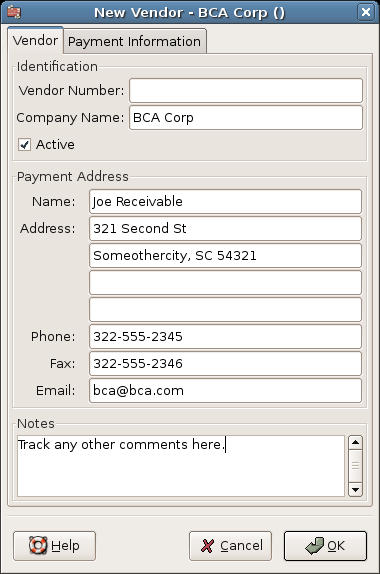
New Vendor Registration Window
To search for an existing vendor, use the → → window. You select a vendor to from the results of the search. This window is also used to look up a vendor when entering bills and processing payments.
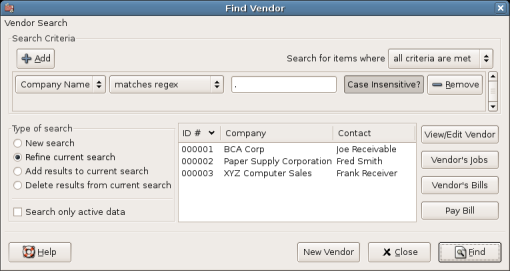
Find Vendor Window
If many vendors match the search criteria you provide, the
search can be refined by running an additional search within the current
results. The current result set is searched when the Refine
Current Search radio button is selected. In fact, GnuCash
selects this option for you after you run the initial search.
If the vendor you are searching for does not match the supplied search criteria, change the search criteria, click the New Search radio button and then the button. The relevant step is the New Search selection. If the vendor is not in the result of the original search, and you only search within this set, the vendor cannot be found, regardless of new search criteria.
 | Note |
|---|---|
To return a list of all registered active vendors, set the search criterion to matches regex, and place a single dot “.” in the text field area. Make sure Search only active data is checked, then click . The regular expression “.” means to match anything. | |